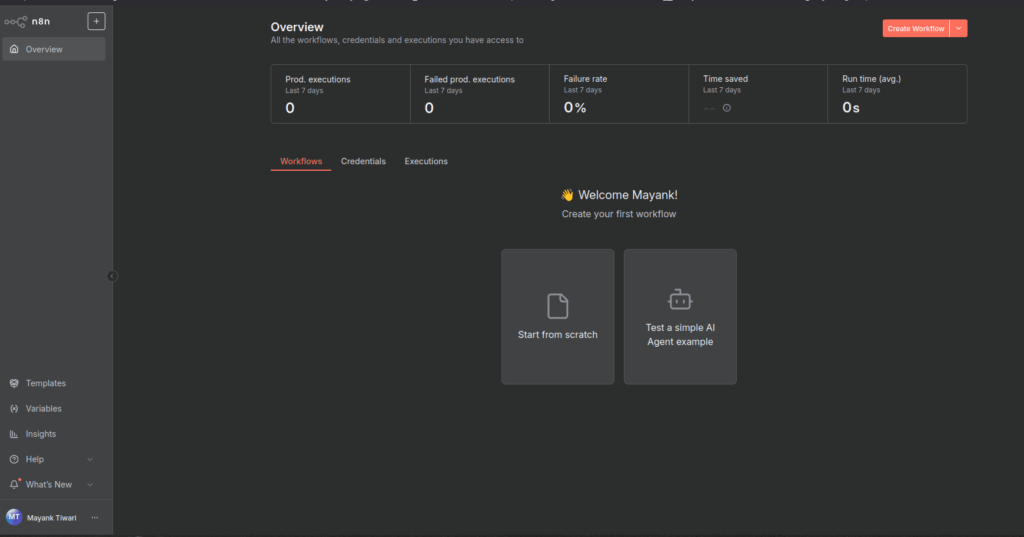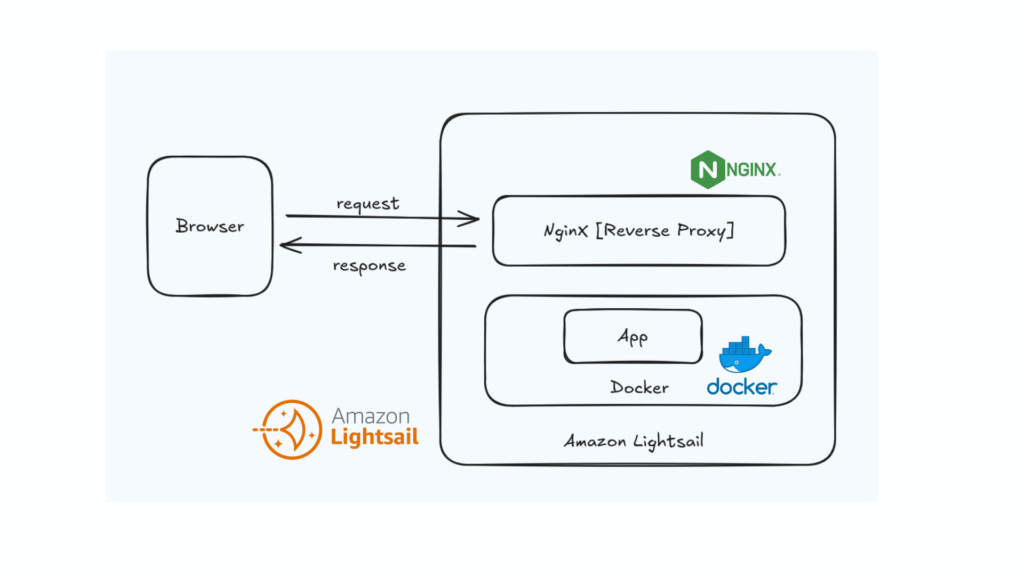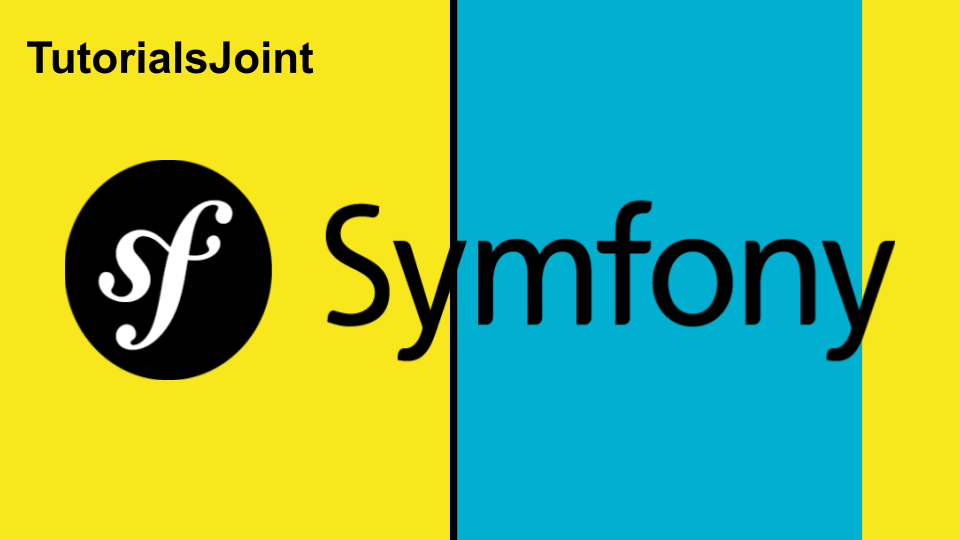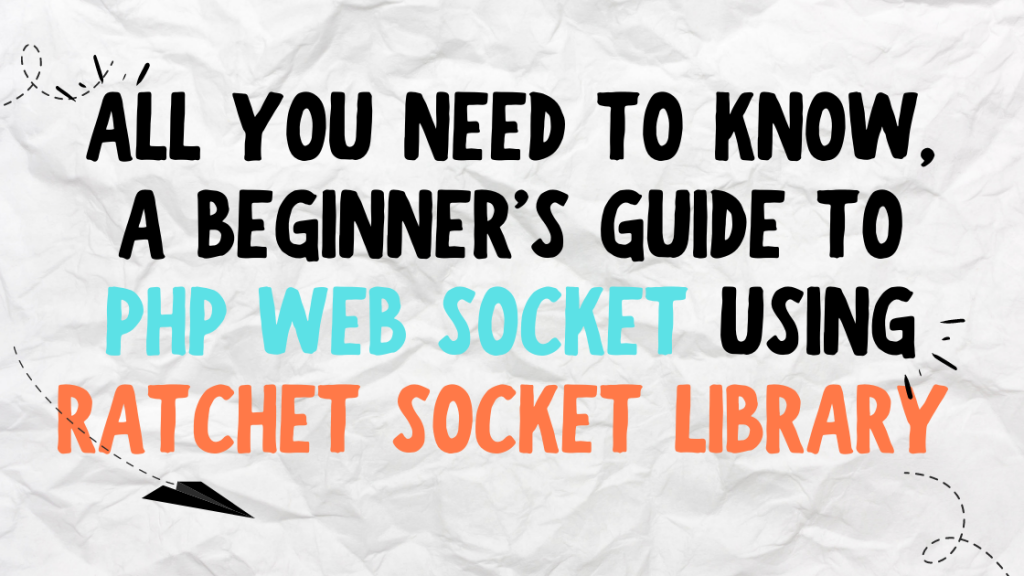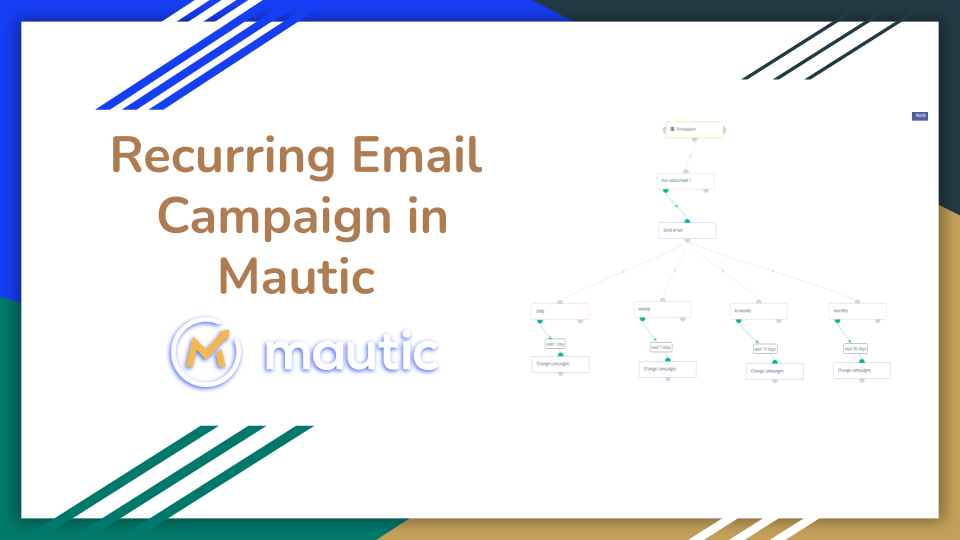4 easy ways to install n8n
In this tutorial you will learn 4 ways to install and run n8n. You can choose what suites you. There are some prerequisites and Assumptions. If you don’t know how to install certbot, Nginx, docker please go through This tutorial here to know more about it and prepare your server. Install and run n8n To […]
4 easy ways to install n8n Read More »