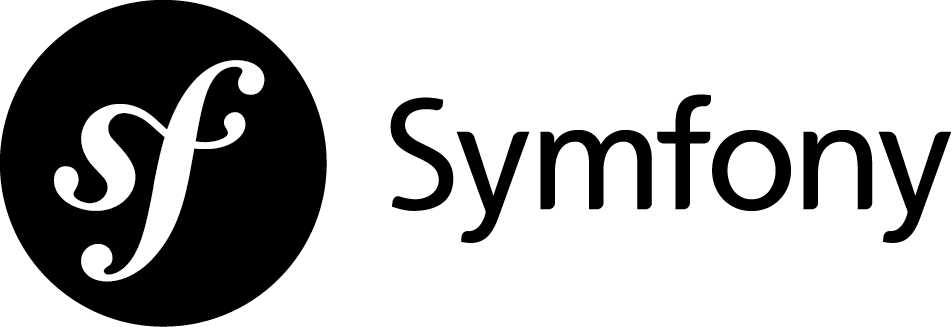So here I was trying to create symfony 5 project but somehow as things weren’t working as per documentation. I ran command ‘symfony check:requirements’ to see if my system fulfills all requirements for latest version of symfony, but this is what i received:
$symfony check:requirements [InvalidArgumentException] There are no commands defined in the "check" namespace.
I was on version 1.5.11 of symfony binary, which apparently was the latest but when i ran help command here’s what i got:
symfony Symfony Installer (1.5.11) ========================== This is the official installer to start new projects based on the Symfony full-stack framework. To create a new project called blog in the current directory using the latest stable version of Symfony, execute the following command: symfony new blog Create a project based on the Symfony Long Term Support version (LTS): symfony new blog lts Create a project based on a specific Symfony branch: symfony new blog 2.8 or symfony new blog 3.0 Create a project based on a specific Symfony version: symfony new blog 2.8.1 or symfony new blog 3.0.1 Create a demo application to learn how a Symfony application works: symfony demo Updating the Symfony Installer ------------------------------ New versions of the Symfony Installer are released regularly. To update your installer version, execute the following command: symfony self-update
So I see this installer doesn’t support Symfony 5. Also becuase symfony self-update didn’t work and simply said:
$ symfony self-update // Symfony Installer is already updated to the latest version (1.5.11).
Well It seems I was out of options, So I thought why not try to reinstall symfony installer, so I installed latest installer from symfony.
$ wget https://get.symfony.com/cli/installer -O - | bash
--2020-03-28 15:03:11-- https://get.symfony.com/cli/installer
Resolving get.symfony.com (get.symfony.com)... 143.204.253.83, 143.204.253.121, 143.204.253.118, ...
Connecting to get.symfony.com (get.symfony.com)|143.204.253.83|:443... connected.
HTTP request sent, awaiting response... 200 OK
Length: 4962 (4.8K) [binary/octet-stream]
Saving to: ‘STDOUT’
- 100%[===========================================================================================>] 4.85K --.-KB/s in 0s
2020-03-28 15:03:11 (40.7 MB/s) - written to stdout [4962/4962]
Symfony CLI installer
Environment check
[*] cURL is installed
[*] Gzip is installed
[*] Git is installed
[*] You architecture (amd64) is supported
Download
Finding the latest version (platform: "linux_amd64")...
Downloading version 4.13.3 (https://github.com/symfony/cli/releases/download/v4.13.3/symfony_linux_amd64.gz)...
% Total % Received % Xferd Average Speed Time Time Time Current
Dload Upload Total Spent Left Speed
100 613 100 613 0 0 1228 0 --:--:-- --:--:-- --:--:-- 1226
100 7343k 100 7343k 0 0 1177k 0 0:00:06 0:00:06 --:--:-- 1558k
Uncompress binary...
Making the binary executable...
Installing the binary into your home directory...
The binary was saved to: /home/mayank/.symfony/bin/symfony
The Symfony CLI v4.13.3 was installed successfully!
Add this to your shell configuration file:
export PATH="$HOME/.symfony/bin:$PATH"
Start a new shell, and then run 'symfony'
Or install it globally on your system:
mv /home/mayank/.symfony/bin/symfony /usr/local/bin/symfony
and then run 'symfony'
mv /home/mayank/.symfony/bin/symfony /usr/local/bin/symfony
mv: replace '/usr/local/bin/symfony', overriding mode 0755 (rwxr-xr-x)?
So the final step was to replace original symfony with the new one in bin directory which now makes it available for me.
symfony Symfony CLI version v4.13.3 (c) 2017-2020 Symfony SAS Symfony CLI helps developers manage projects, from local code to remote infrastructure These are common commands used in various situations: Work on a project locally new Create a new Symfony project serve Run a local web server server:stop Stop the local web server security:check Check security issues in project dependencies composer Runs Composer without memory limit console Runs the Symfony Console (bin/console) for current project php, pecl, pear, php-fpm, php-cgi, php-config, phpdbg, phpize Runs the named binary using the configured PHP version Manage a project on Cloud login Log in with your SymfonyConnect account init Initialize a new project using templates link Link current git repository to a SymfonyCloud project projects List active projects envs List environments env:create Create an environment tunnel:open Open SSH tunnels to the app's services ssh Open an SSH connection to the app container deploy Deploy an environment domains List domains vars List variables user:add Add a user to the project Show all commands with symfony help, Get help for a specific command with symfony help COMMAND.
Hope you find this helpful.