This post is about Frequently asked questions about Mautic for Beginners. I will try to keep is to the point and easy. Read on to know the basic What and How about Mautic. Read on to know more.
1. What is Mautic ?
Mautic is an Open Source marketing automation application backed by Acquia Inc. Mautic allows you to create Forms, Emails and Landing pages and set up email marketing campaigns. It also allows integration with various powerful CRMs like Zoho, Pipedrive and Salesforce etc. Mautic official site is mautic.org.
2. Is Mautic Free to Use ?
Yes, Mautic is free to use as long as you can host it on your own. You can download Mautic from it’s official site and host on server with PHP, MySQL and supporting container like Apache or Nginx. Here’s a complete official guide of getting started with Mautic. So Yes, Mautic is free to use but hosting Mautic may cost you, a general idea of the cost is given below.
If you want to know the cost of deployment of Mautic, That totally depends on your host configuration, here is the Official document lists the technical requirements.
However I have seen Mautic working well on 512MB RAM with 1 CPU however for a better performance I recommend at-least 1GB RAM with 1 CPU and at least 10GB disk space. which may cost on an average $5 per month.
3. How Mautic Works ?
Mautic works based on a tracking cookie and unique identifier for each contact. There can be multiple use cases of how Mautic works, let’s take a look at these.
3.1 How Mautic identifies contacts ?
There are two ways to initiate contact tracking works in Mautic:
- Someone visits the page where Mautic tracking script is installed.
- You install a Mautic tracking script on a page or website and someone visits the page(s) with tracking script.
- This script creates and stores a cookie with unique identifier on the visitor’s browser and creates an anonymous contact in Mautic.
- When this user fills in a Mautic form on any such page where the cookie is stored, Mautic is able to take the value of Form and Cookie and associate them together to identify a contact. Thus anonymous contact turns into identified contact.
- When you already know the contact and Import the contact in Mautic to send email to them.
- You already have a list of contact.
- You import this list in Mautic.
- You send an email campaign with link to landing page where tracking script is present. [if the page is created in Mautic then there’s no need to add script additionally].
- When the email is sent, unique identifiers are created for each link in the email and when user clicks on the mail, Mautic knows which link in which email was clicked. Because this time contact already existed the cookie is either identified(if already exists) or created and associated with contact id of Mautic.
3.2 How Mautic Campaign Works ?
Mautic campaign is a collection of steps it can contain 2 or more nodes to do any sufficient action. The actions include Sending Email, manipulating points, modifying contact's segment, manipulating tags, modifying contact field value and much more.
Mautic campaign builder provides a visual builder for easy campaign building, a campaign can trigger based on contact segment or a form submission. It allows 4 type of nodes.
- Root node – to start the campaign, can be either collection of segments or collection of forms.
- Action node – to take an action on the contacts enrolled in the campaign. e.g. Sending an Email.
- Decision node – to check what decision contact takes when the action if performed. e.g. Opened Email or Clicked a Link in Email.
- Condition node – to check if the action taken by a contact satisfies a certain condition. e.g. A form field or contact field is empty or not.
Campaigns are a structured arrangement of the nodes mentioned above in order to guide contact to take some action which may result in taking the contact towards the outcome. For example an outbound email marketing campaign may be design in a way that the contact will follow through the steps of campaign and land on a sales page and buy the product.
Campaign actions do not execute on their own, they work based on cron jobs(a time scheduled command executed script) and execute timely to proceed step by step.
3.3 How Mautic email works ?
Email is the core of Mautic. To send email there are two ways, you can either send immediately or implement queue for the same. Mautic provides the email builder and few templates by default which can be used to send marketing or newsletter emails.
Mautic lets you to create and use custom email templates as well. The Email builder is a simple drag and drop tool which let’s you create a structured content and also insert dynamic data and contact related tokens like first name, last name and so on.
To send an email you must have SMTP credentials which can be configured under Settings > Configuration > Email Configuration. Once the SMTP configuration is in place you can use campaigns or segment emails to send emails.
Mautic doesn’t have email configured by default, for this you need SMTP server like mail gun, sparkpost or Amazon SES. There are several other options available as well.
4. What are use cases of Mautic ?
Based on my experience there are a lot of use cases, I am listing them below:
- Mautic can be used to do outbound marketing.
- Mautic can be used to create contact forms and subscription forms.
- Mautic can be used to send out newsletters.
- Mautic can be helpful to create response emails on certain actions like form submission or asset download.
- Mautic can be useful for sending notification emails.
- Douple opt in implementation for subscription forms is super easy with Mautic.
- Segregation of Contacts in to various segments based on different kind of parameters and actions is another useful use case.
- Mautic lets you integration with several CRM tools like Salesforce, Zoho, Pipedrive etc.
- If done correctly Mautic can act as a compact CRM itself as it provides several features for the same.
- With the Visual campaign builder and power to extend the capabilities of campaign builder Mautic can act as an automation tool. [I have done some work to extend features by creating custom campaign actions].
5. Does Mautic works with WordPress ?
Yes, Mautic can be integrated with WordPress. There are several benefits about this and integration is very easy as well. When integrating with wordpress the whole part of Landing pages creation can be moved to WordPress. Also the Forms requirements of WordPress can be fulfilled by Mautic. So conclusion is, Mautic and WordPress works well together and are very useful. I am using this integration and I have written a post on how to Integrate Mautic and WordPress.
6. Is it possible to customize Mautic features ?
Yes, Mautic supports custom Landing page templates, Email Templates and Form templates. So you can definitely customize the designs and create new templates as well.
Mautic also supports custom Plugins to extend default features. With custom features, Campaign, Emails, Landing pages, contacts and a lot more can be extended. I have created several templates and plugins for clients and it is very useful in certain use cases.
7. What Integrations Mautic support ?
A lot actually, Mautic is available with several plugins by default, you can just install and start using. Following integrations are possible using plugins, and if some integration isn’t possible by default you can use Webhook or Rest API to extend the integrations. Some of the major platforms available are shown in the screenshot below:
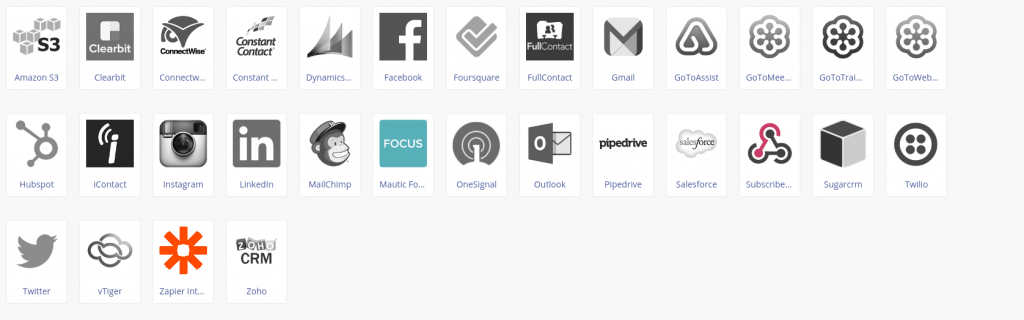
Some of the big names and useful options Which I have used are:
- Sugercrm
- Zoho
- Salesforce
- Pipedrive
- Hubspot
These are the names i have used other than these if something is needed Zapier is always great option.
8. What are Cron jobs in Mautic ?
Think of Cron jobs as your alarm clocks or reminders. With Cron you can define when and what and how often a command to execute. Basically you can set if a command should be executed every 5 minutes and update the segments (for example dynamic segments) or it should occur every 2 minute or so. You can also configure it to happen once every day. So in simple words it is a constantly running clock which at specified time executes the action. for example
0/5 * * * * php /path/to/mautic/bin/console mautic:segments:update
The above cron will execute the command to update mautic segment every 5 minute in every hour, day, month and year. You can easily configure the time using crontab.guru.
If you want to know the available commands to set under cron jobs for mautic here’s the complete official documentation for mautic cron jobs.
9. What are Technical Requirements of Mautic ?
According to Official Documentation the requirements are shown in the screenshot:
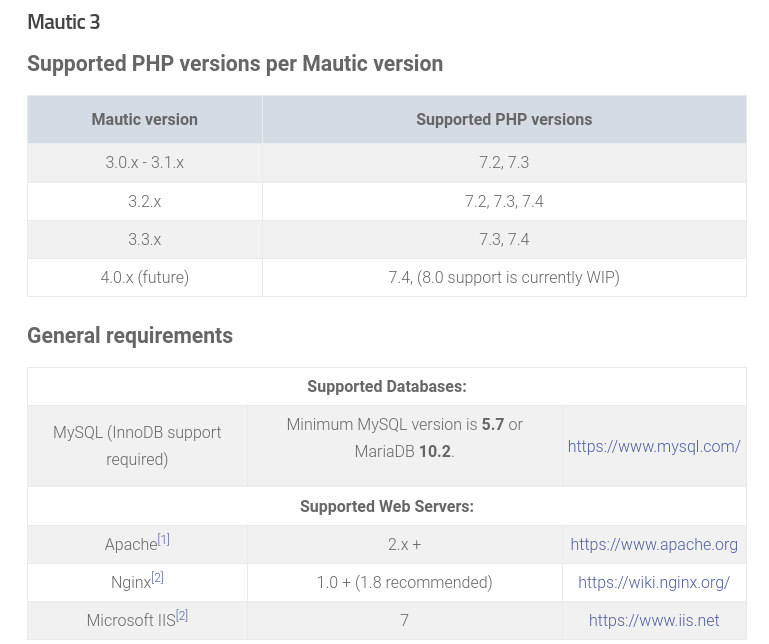
As for the Server requirements I recommend at least 1GB Ram and 1CPU on a virtual instance like AWS EC2 or Amazon Lightsail or Digital Ocean droplet or something similar. On an average this may cost up to $5 per month.
10. What to do if Mautic shows “Site is offline”?
Don’t panic, There are many reasons you see this error page. Most of the time it is not serious and clearing the cache can solve the issue. If that doesn’t work it depends what you were doing while this happened. Let’s see few cases and how to handle them:
This section need you to have access to your hosting via command line terminal, it may be via SSH or in case of shared hosting via CPanel. If you don’t know how to do this, please take help from a web developer or Dev-Ops.
NOTE
10.1 Clear the Cache
In most cases clearing the cache will help and site will be up and running immediately. To clear the cache you need to have access to the command line, then you need to go to the root directory of your mautic installation and run the command
php bin/console cache:clear
If you don’t know how to do that, please take help of technical person, this only take 1-2 minute so they should be able to do this very easily.
10.2 File and directory permissions
Most of the time [or at least as many as i know] Mautic is running on LAMP stack(Linux, Apache, MySQL and PHP). Linux has some rules with file and directory permissions. Mautic strictly need write permissions to some of the directories. The screenshot below is from Mautic 3.2.
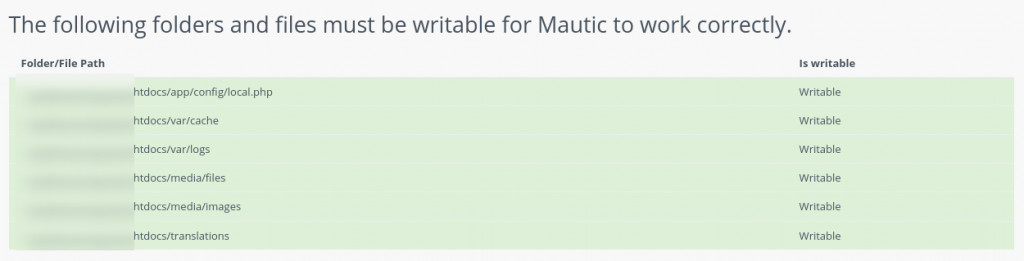
If you fix the directories permissions and clear the cache, Mautic should start working again. A detailed description of the same is given here.
10.3 Mautic broke while updating or upgrading
This one is more serious than the previous points there can be chances of data loss as well. So my first recommendation is to never Update or upgrade without taking a backup. Always ensure the host you are using have auto backup feature and whenever you plan to upgrade specifically make sure you take backup of Files and Database. If however it breaks follows these steps.
- If you update using UI which is most probable case if you’re non technical user, the try to remember at which operation the system broke. Mautic shows what step is going on when it updates.
- If you were updating using
mautic:update:applycommand the error will tell you at which step it broke and why. - If you don’t know either, check the logs.
- In
root-of-installation/var/logs/mautic_env_date.phpwhere env can be either dev or prod based on installation purpose and date is latest date. - Look for the latest logs and at the end of file it should state why system broke and at which stage.
- In
- Once you have access to this information, trouble shoot using Official Update Failed Guide.
If you’re a technical person and know about what and where of Mautic, your first instinct should be to look in to the logs and find out exact reason it broke.
If however everything is working fine and you would still like to check the version of PHP, directory permission and error log you can check it under Settings > system info. However while Mautic breaks it is of no use as you can’t access this page.
Bonus: How to check Mautic Version?
This is the easiest one but sometimes our instinct take us to google instead of looking around first, So here it goes, on every Mautic page you will find this at the bottom right corner when you scroll to the end of page. Because of scrollbar sometimes we tend to overlook it.

Pingback: medicament kamagra distribuer
Pingback: how to order enclomiphene cheap discount
Pingback: where can I buy androxal onlone
Pingback: ordering dutasteride generic united states
Pingback: purchase flexeril cyclobenzaprine generic next day delivery
Pingback: ordering gabapentin purchase usa
Pingback: cheap fildena buy from canada
Pingback: itraconazole no prescription australia
Pingback: cheapest staxyn online buy
Pingback: online order avodart price dubai
Pingback: order rifaximin buy san francisco
Pingback: purchase discount xifaxan no rx
Pingback: nejlepší cena za generické kamagra