What is Digital Computer ?
Digital computer is any of a class of devices capable of solving problems by processing information in discrete form. It operates on data, including magnitudes, letters, and symbols, that are expressed in binary form i.e., using only the two digits 0 and 1. By counting, comparing, and manipulating these digits or their combinations according to a set of instructions held in its memory, a digital computer can perform such tasks as to control industrial processes and regulate the operations of machines.
What is Anatomy ?
As per definition of Oxford dictionary, Anatomy stands for “the scientific study of the physical structure of humans, animals or plants”. But here we are using Anatomy in context of Digital computer but as you can see from definition we will only focus on the Physical aspect of it and not software or OS level.
Characteristic of Digital Computer ?
We should keep in mind that a computer is a programmable machine. The two main characteristics of a computer are:
- It responds to a specific set of instructions in a well-defined manner.
- It can execute a per-recorded list of instructions (a program).
Hardware Components
Modern computers are electronic and digital. The actual machinery – wires, transistors and circuits is called hardware. The instructions and data are called software. All general purpose computers require the following hardware components:
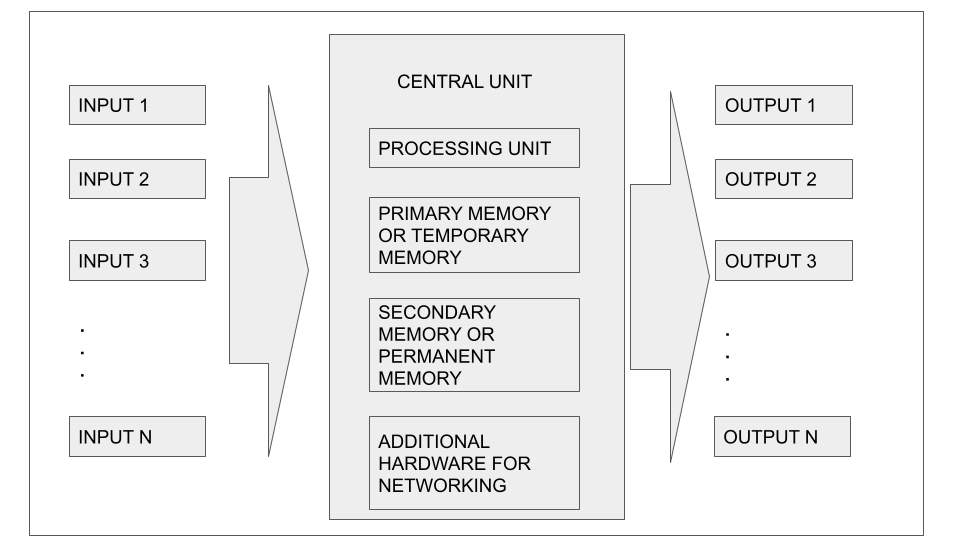
- Input device(s) – There can be one or more input devices, Usually a keyboard, mouse, touchpad, touchscreen, microphone, camera, scratch pad, digital pencil or any such device which is used to generate digital data and passes on this data to central processing unit.
- Output device(s) – Any device or hard ware which allows output of the processed data in human readable or understandable form can be categorized as an output devices, example for such devices can be: a display screen, printer, speaker, graph plotter etc.
- Central Unit – This is a set of hardware devices which combined together connected by a common base usually called
Motherboard. They communicate with each other and take input from Input devices, process them as per software instructions stored in processing and memory units and finalize the output of the same.- Processing Unit – Commonly known as CPU is a micro processor which is fastest component in terms of processing provided data. This device is can be as small to use inside a digital watch to as collective to form GPUs which can process huge graphical data in microseconds. some examples of CPU are: Intel i3, i5, i7, i9 or X processors, some examples of GPU are Nvidia GTX series graphics cards. The memory capacity of the CPU units are very low, but slowly increasing with more and more technological advancements.
- Primary Memory – commonly and majorly known as RAM or Random access Memory is known as primary memory this is way bigger then the memory of CPU, now days many systems can be configured with RAMs up to 64GB as well. Even cellphones come with RAM of upto 8GB and digital watches support RAMs upto 1GB. The primary function of RAM is to keep data in the form of quick access blocks, whenever CPU wants to access some data, RAM is ready with an indexed block of data. If the size is full it stores old and unused data on Hard drives and loads useful data into ram. This process is known as Paging.
- Hard Drives – Also known as secondary memory is a block of data storage unit which can store data even when there is no power in the system. This kind of data drives are able to store up to many TBs of data and with collaborative algorithms in place RAID systems can be create which can connect many drives together to multiply the capacity of the storage. In computers though SATA storage drives are still popular a faster version of SSD(solid state drive) are becoming more common. SSDs are faster than SATA but still not as fast as RAM. In the mobile devices the alternative is known as ROM which is a combined set of storage and software installed over it and acts almost like a tightly coupled unit.
- Networking Device(s) – Now days it is very common to have constant access of either local or global network using Internet. Even in mobile devices cellular technologies are now obvious. Thus almost all the digital devices in market are equipped with networking hardware by default in order to support internet connectivity. Though a decade ago this was not common but now it has become integrated part of any digital devices you may think of unless there is some specific security reason to not do so.
In addition to these components, many others make it possible for the basic components of a computer to work together efficiently.
Functions and Components of a Computer
To function properly, the computer needs both hardware and software. Hardware consists of the mechanical and electronic devices, which we can see and touch. The software consists of programs, the operating system and the data that reside in the memory and storage devices. A computer does mainly the following four functions:
- Receive input – Accept data/information from outside through various input devices like the keyboard, mouse, scanner, microphone, camera, touch screen etc.
- Process information – Perform arithmetic or logical operations on data/information.
- Produce output—Communicate information to the outside world through output devices like Screen, printer, speaker etc.
- Store information—Store the information in storage devices like SATA HDD, SDD, USB Flash Drive or Cloud Network Storage.
These four basic functions are responsible for everything that computers do. The hardware components of the computer specialize in any one of these functions. Computer hardware falls into two categories:
- Processing hardware: The Processing hardware consists of the Central Processing Unit (CPU), and as its name implies, is where the data processing is done.
- The peripheral devices: Peripheral devices allow people to interact with the CPU. Together, they make it possible to use the computer for a variety of tasks.
Central Processing Unit (CPU)
This part of the computer that executes program instructions is known as the processor or Central Processing Unit (CPU). In a microcomputer, the CPU is based on a single electronic component, the microprocessor chip, within the system unit or system cabinet. The system unit also includes circuit boards, memory chips, ports and other components. A microcomputer’s system cabinet.
will also house disk drives, hard disks, etc., but these are considered separate from the CPU. The CPU has two parts :
The Control Unit (CU)
The control unit tells the rest of the computer system how to carry out a program’s instructions. It directs the movement of electronic signals between memory – which temporarily holds data, instructions and processes information – and the ALU. It also directs these control signals between the CPU and input/output devices.
Note : In a microcomputer, both are on a single microprocessor chip.
Arithmetic/Logic Unit (ALU)
Arithmetic Logic Unit, usually called the ALU, performs two types of operations – arithmetical and logical. Arithmetical operations are the fundamental mathematical operations consisting of addition, subtraction, multiplication and division. Logical operations consist of comparisons. That is two pieces of data are compared to see whether one is equal to, less than, or greater than the other.
Memory
Memory – also known as the primary storage or main memory – is a part of the microcomputer that holds data and instructions. Part of the contents of the memory is held only temporarily, that is, it is stored only as long as the microcomputer is turned on. When you turn the machine off, the contents are lost. The capacity of the memory to hold data and program instructions varies in different computers. The original IBM PC could hold approximately several thousand characters of data or instructions only. But modern microcomputers can hold millions or even billions of characters in their memory.
Registers
Computers also have several additional storage locations called registers. These appear in the Control Unit and ALU and make processing more efficient. Registers are a sort of special hi-speed storage areas that hold data and instructions temporarily during processing. They are parts of the Control Unit and ALU rather than the memory. Their contents can, therefore be handled much faster than the contents of the memory.
Addresses
To locate the characters of data or instructions in the main memory, the computer stores them in locations known as addresses. A unique number designates each address. Addresses can be compared to post office mailboxes. Their numbers remain the same, but contents continuously change.
How the CPU and Memory work – explained with example program
- The control unit recognizes that the program has been loaded into the memory. It begins to execute the first step in the program.
- The program tells the user, “Enter 1st Number”.
- The user types the number 100 on the keyboard. An electronic signal is sent to the CPU.
- The control unit recognizes this signal and routes the signal to an address in memory – say address 7.
- After completing the above instruction, the next instruction tells the user, “Enter 2nd Number.”
- The user types the number 4 on the keyboard. An electronic signal is sent to the CPU.
- The control unit recognizes this signal and routes it to memory address
- The next program instruction is executed – “Multiply 1st and 2nd Numbers.”
- To execute this instruction, the control unit informs the ALU that two numbers are coming and the ALU is to multiply them. The control unit next sends to the ALU a copy of the contents of address 7 (100) and address 8(4).
- ALU performs the multiplication : 100 × 4 = 400
- The control unit sends a copy of the multiplied result (400:) back to memory to store it in address 9.
- The next program instruction is executed : “Print the Result.”
- To execute this instruction, the control unit sends the contents of the address 9 (400) to the monitor.
- Monitor displays the value 400.
- Final instruction is executed: “End”. The program is complete
Frequently asked questions about Digital Computer
Digital computer are of many types viz,
– Micro computer
– Mini computer
– Mainframe computer
– Super Computer
– Hybrid computer
CPU is basically a microprocessor which comes with pre recorded set of instructions and limited memory. Some examples of CPU are Intel i3, i5, i7 etc.
Yes, Modern day mobile phones and smartwatches also fulfills the definition of the digital computer so counting them as a computer is not wrong.
RAM is a temporary memory and everything gets wiped out as soon as the power supply is disrupted. This is not the case with ROM as they are long lasting memory however they don’t usually have write capacity. Now days many small or hand held devices comes with ROM integrated with Writable memory.